Latest Stories

Shaping the Future: 4 Kid Inventors Who Are an Inspiration to Us All
January 17, 2024To honor Kid Inventors Day on January 17th, we've compiled a list of remarkable young inventors who have demonstrated the impact of having a great idea and the determination to see it through.

Is Coding Math? Exploring the Relationship Between Programming and Mathematics
January 06, 2024Understanding the Essence of Coding At its core, coding is the process of using a programming language to instruct a computer to perform tasks. It's the language of technology, the script behind every software, app, and digital tool we use. Coding involves logic, problem-solving, and the ability to think algorithmically. But how does this relate to mathematics? The Mathematical Foundations of…

3 CS Heroes Who Have Harnessed the Good in Computer Science
December 03, 2023Happy Computer Science Education Week! This year’s theme is #CSHeroes, calling attention to the #ImpactsofComputing and recognizing those whose work has harnessed the good in computer science. In honor of #CSEdWeek 2023, we’ve rounded up a list of three excellent humans who have used computer science to change the world for the better.
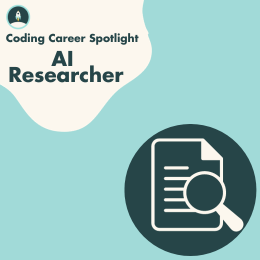
Coding Career Spotlight: AI Researcher
November 29, 2023As an AI researcher, you would get to develop innovative machine learning models and algorithms. This involves experimenting with neural networks, studying how systems can learn from data, and creating new architectures that could power the next generation of AI. The end goal is to enable machines to see, hear, move, reason and react more like humans. A common misconception is you need a PhD to…
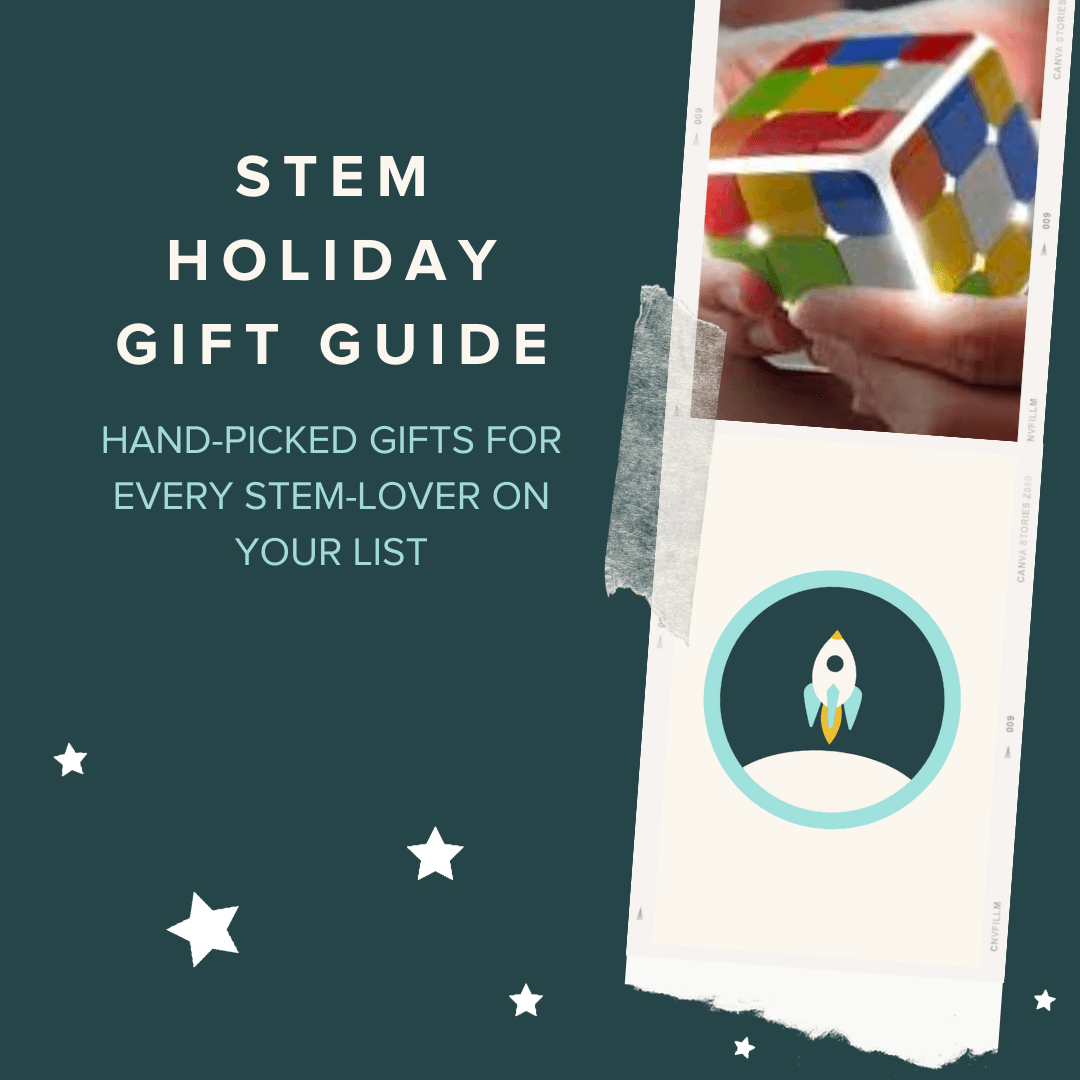
Our 2023 STEM Holiday Gift Guide
November 29, 2023Explore our handpicked selection of STEM gifts to inspire your child's imagination this holiday season! From building robots to solving puzzles, these toys are perfect for young explorers eager to dive into science, technology, engineering, and math. More than playthings, they're tools for learning and innovation.

Code the Future at The Coding Space
November 28, 2023Dear Families, In a world where AI and technological advancements are not just making headlines but reshaping our everyday lives, we face a pivotal choice - to be mere spectators of the digital revolution or to actively engage and harness its vast potential. At The Coding Space, we are committed to empowering our students to choose the latter, equipping them with not just the tools but the reason…